Sentry Solo Software
Hardware-Free, Self Service Access Control
The future of property access is mobile self-service. Sentry Solo provides seamless, secure entry for properties like condos, townhomes, and self-storage facilities.

Hardware-Free Mobile Access
No Hardware. No Maintenance. No Replacements. No Downtime.
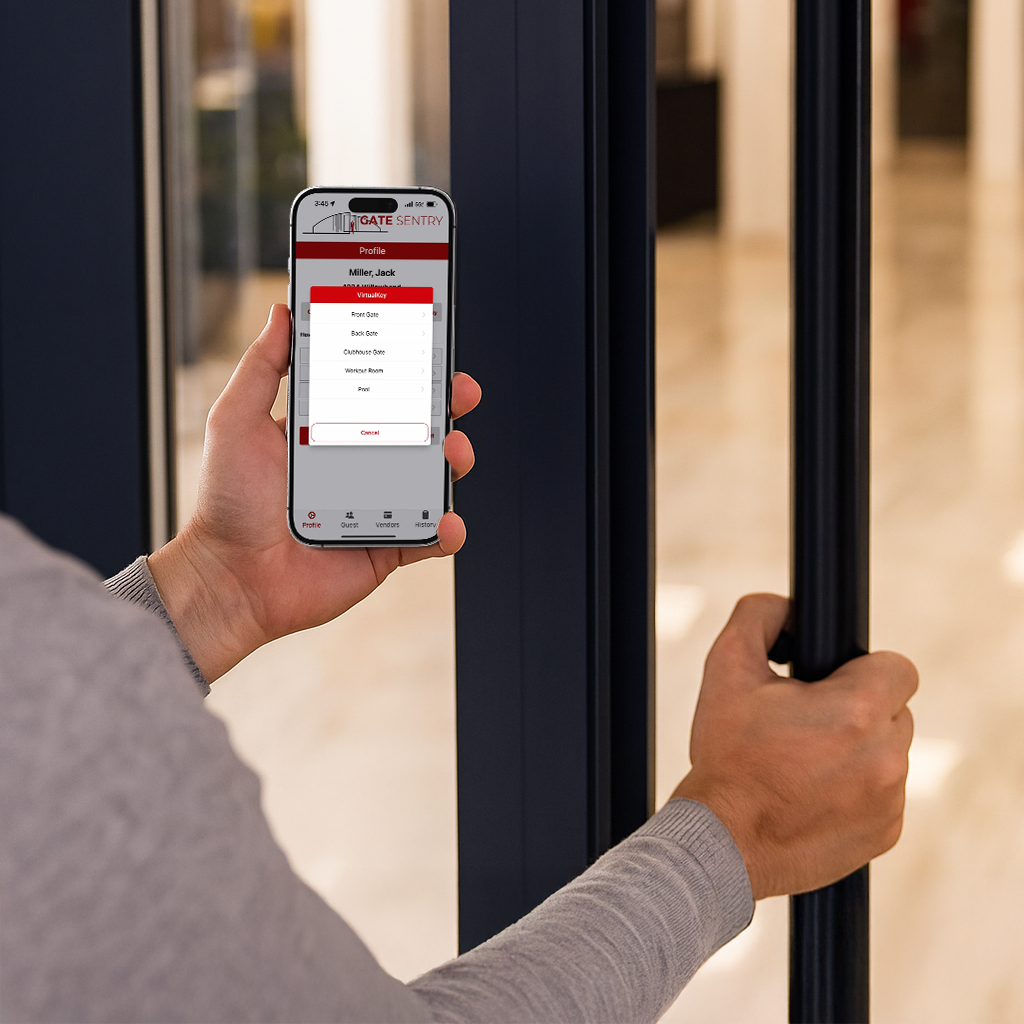
Users
VirtualKeyUnlock ultimate convenience with your mobile app. Tap to open any entrance or gate and manage visitors with ease. Experience freedom from fobs and remotes.

Visitors
SentrySign & VirtualKeypadNo more keypads or kiosks! Guests simply scan the SentrySign. Their phone instantly becomes the keypad to enter a PIN for easy entry, no app downloads or extra hardware needed.

Administrators
Portal & ReportingManage users, monitor real-time access, and generate comprehensive reports, all from the portal. Total control, anytime, anywhere.
Sentry Solo: Hardware-Free Mobile Access for Every Role
Unlock seamless, self-service access control for modern multi-tenant properties like condos, townhomes, and storage facilities. Sentry Solo delivers tailored benefits for users, guests, and administrators alike.
Sentry Solo for Users
Your mobile app is your command center for property access. Open gates and entrances, plus effortlessly manage visitors, all from your smartphone.
- VirtualKey: Tap for instant access — no fobs or remotes.
- Visitor Management: Control visitor access from your app or portal.
- Arrival Notifications: Get real-time alerts when visitors arrive.
- Access History: Review a detailed entry log.
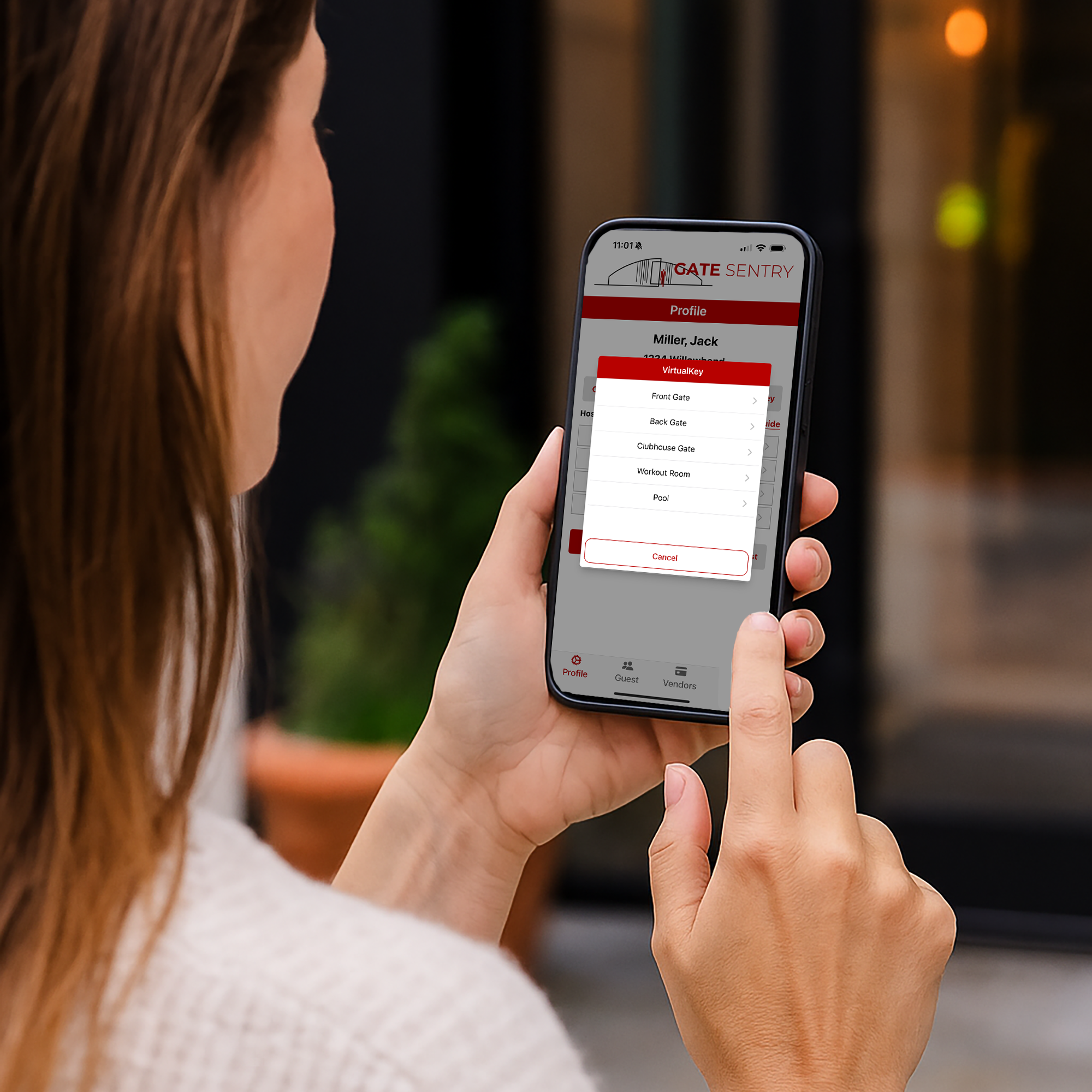
Sentry Solo for Visitors
Sentry Solo removes the need for old keypads and kiosks. Guests simply scan the SentrySign and use the VirtualKeypad on their phone — no app or hardware needed.
- SentrySign: Guests scan the posted QR code.
- VirtualKeypad: A secure keypad opens on their phone.
- Unique Access Codes: One-time codes expire after use.
- No Hardware: Simple scan and go — no callboxes.

Sentry Solo for Administrators
Control access points, manage users, and view live activity — all from one intuitive dashboard. Sentry Solo makes remote management easy.
- Portal & Reporting: Manage users and monitor in real time.
- Remote Management: Control permissions and schedules remotely.
- Operational Efficiency: Streamline onboarding and access.
- Custom Access: Set roles for staff and vendors.
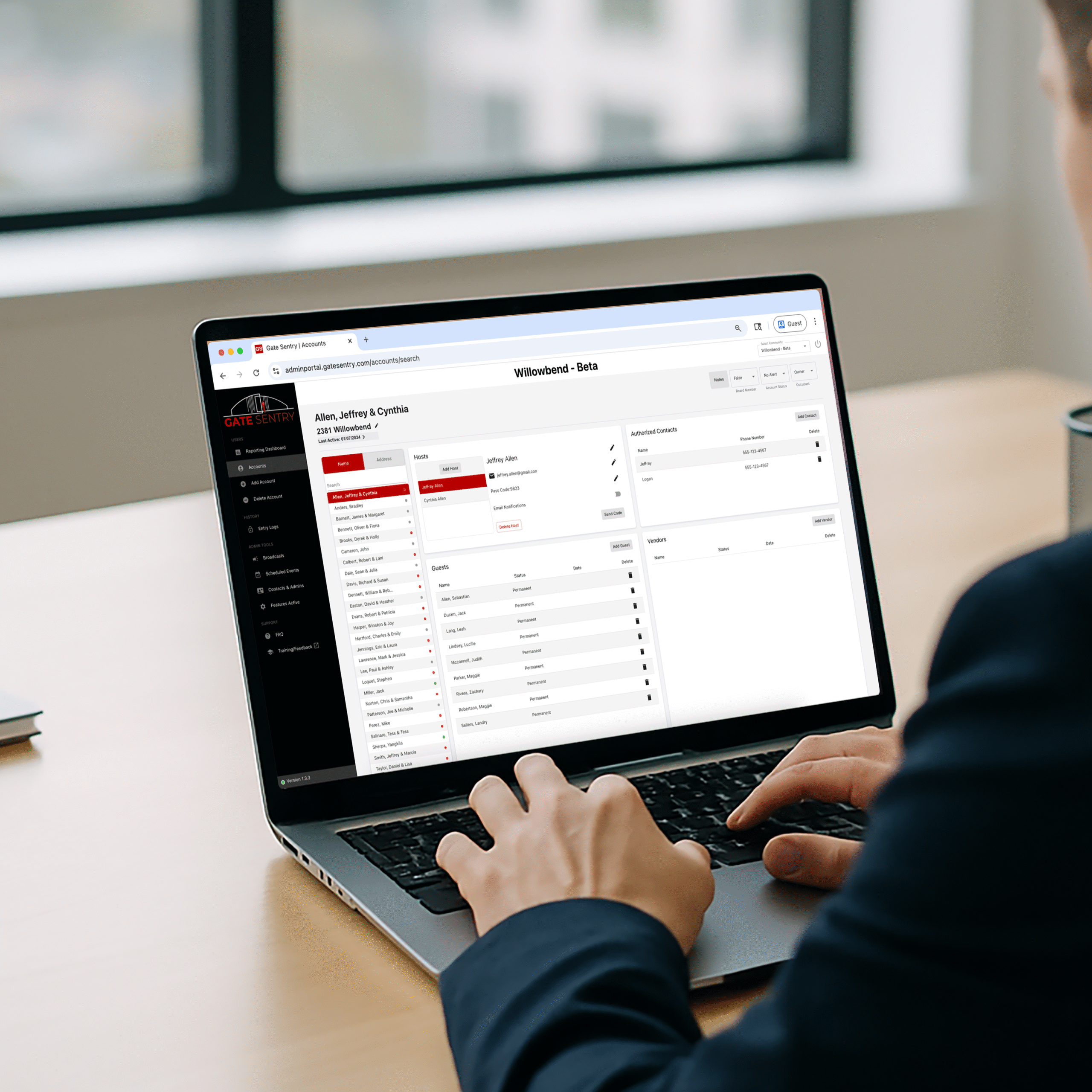
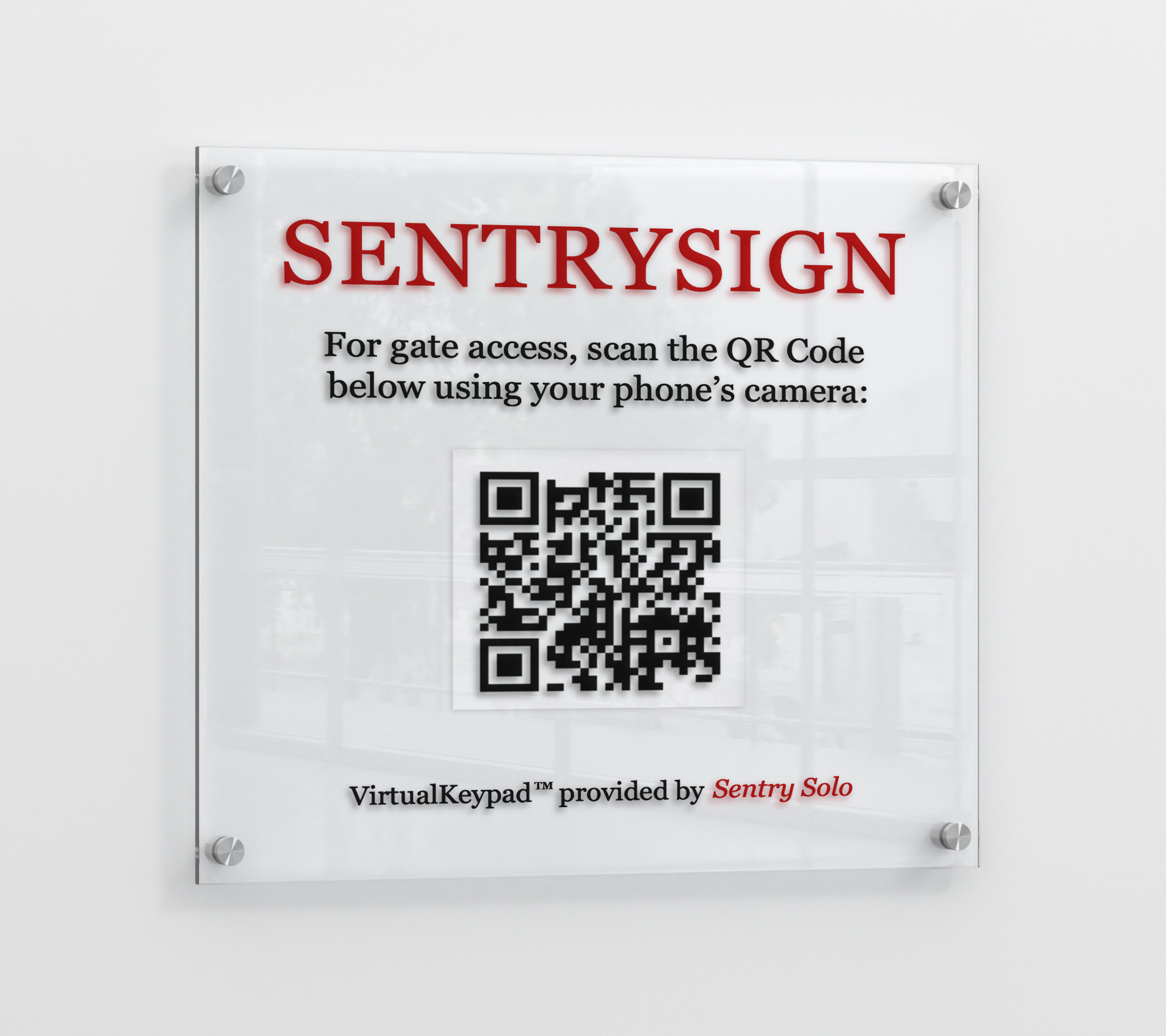
Try VirtualKeypad Now
Scan the SentrySign QR code to see VirtualKeypad in action — no app required.
Experience exactly what your visitors will. Just open your phone’s camera and point it at the QR code to instantly launch the demo and see how our mobile access works.
Sentry Solo Software
Our software's customizable features adapt to a wide range of properties with self-service access control needs.












What Our Clients Say
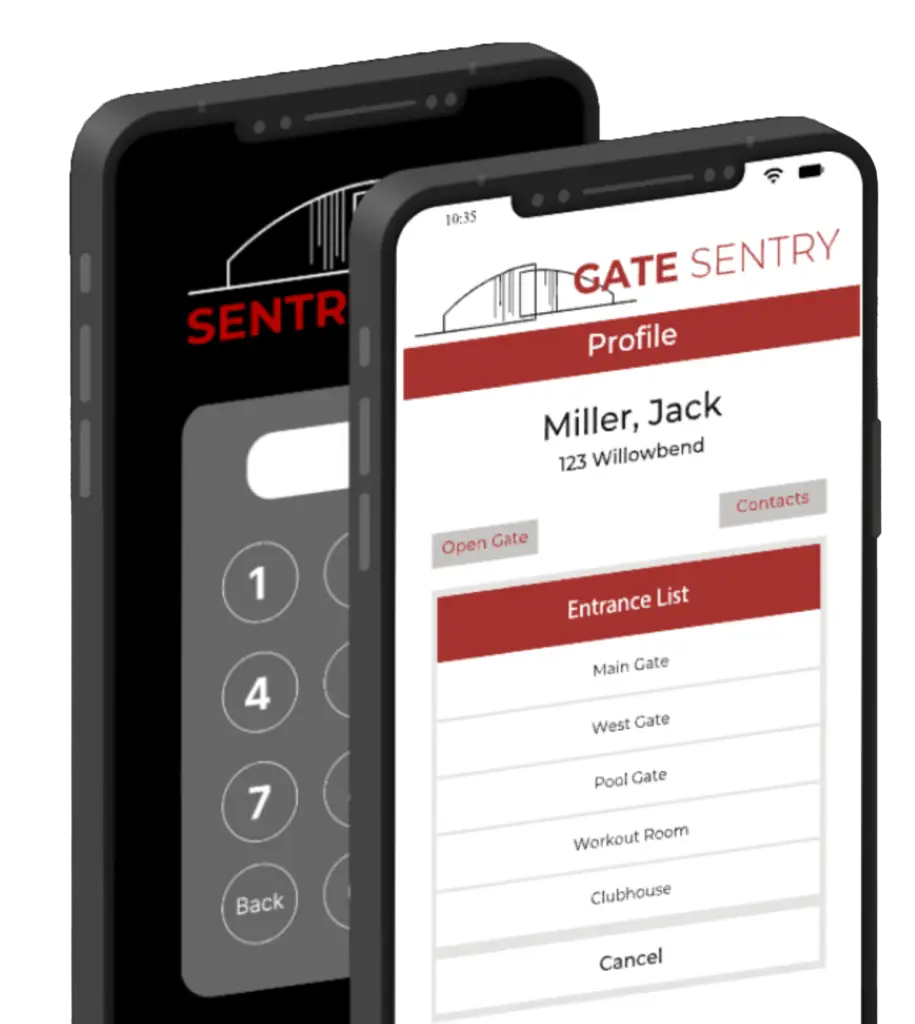
Schedule a Demo
Discover how our services can be tailored to your specific property needs, enhancing both security and efficiency
