Effortless Self Storage Tenant Access Control
Experience effortless self storage tenant access control through keyless mobile entry. Sentry Solo's hardware-free solution offers secure entry and simplifies property management without the need for keypads or kiosks.
Tools for Tenants and Operators
Sentry Solo software provides intuitive access tools for both tenants and operators, from personalized digital passes to full control over access points and entry logs.
Enhanced Tenant & Visitor Access
Fast, secure, and app-free QR code entry for tenants and guests.
- Automated Passes: Tenants automatically receive a pass with their unique access code.
- SentrySign for Instant Entry: Tenants & guests scan the SentrySign QR to access the VirtualKeypad.
- VirtualKeypad for Secure Entry: Opens instantly for code entry, no hardware required.
- Simplified Entry: Wallet passes make entry seamless.
- Transparent Activity: Every entry/exit is timestamped for audit trails.

Powerful Operator Tools
Operators get centralized control, automation, and clear visibility.
- Tenant Management Simplified: Add tenant info once, system sends unique codes automatically.
- Real-Time Oversight: Track access activity live and receive alerts remotely.
- VirtualKey for Staff Access: Staff open gates directly from the app, no codes or fobs.
- Hardware-Free: 100% cloud-based, zero downtime.

Simplified Tenant Access: Scan, Enter, and Go
Scan SentrySign
Open VirtualKeypad
Enter Access Code
Scan the SentrySign
Tenants scan the posted SentrySign QR code using their phone — no app required.

Open the VirtualKeypad
A secure browser-based keypad opens instantly. No installations. No confusion.

Enter Access Code
Tenants enter their unique 6-digit code to open the gate.

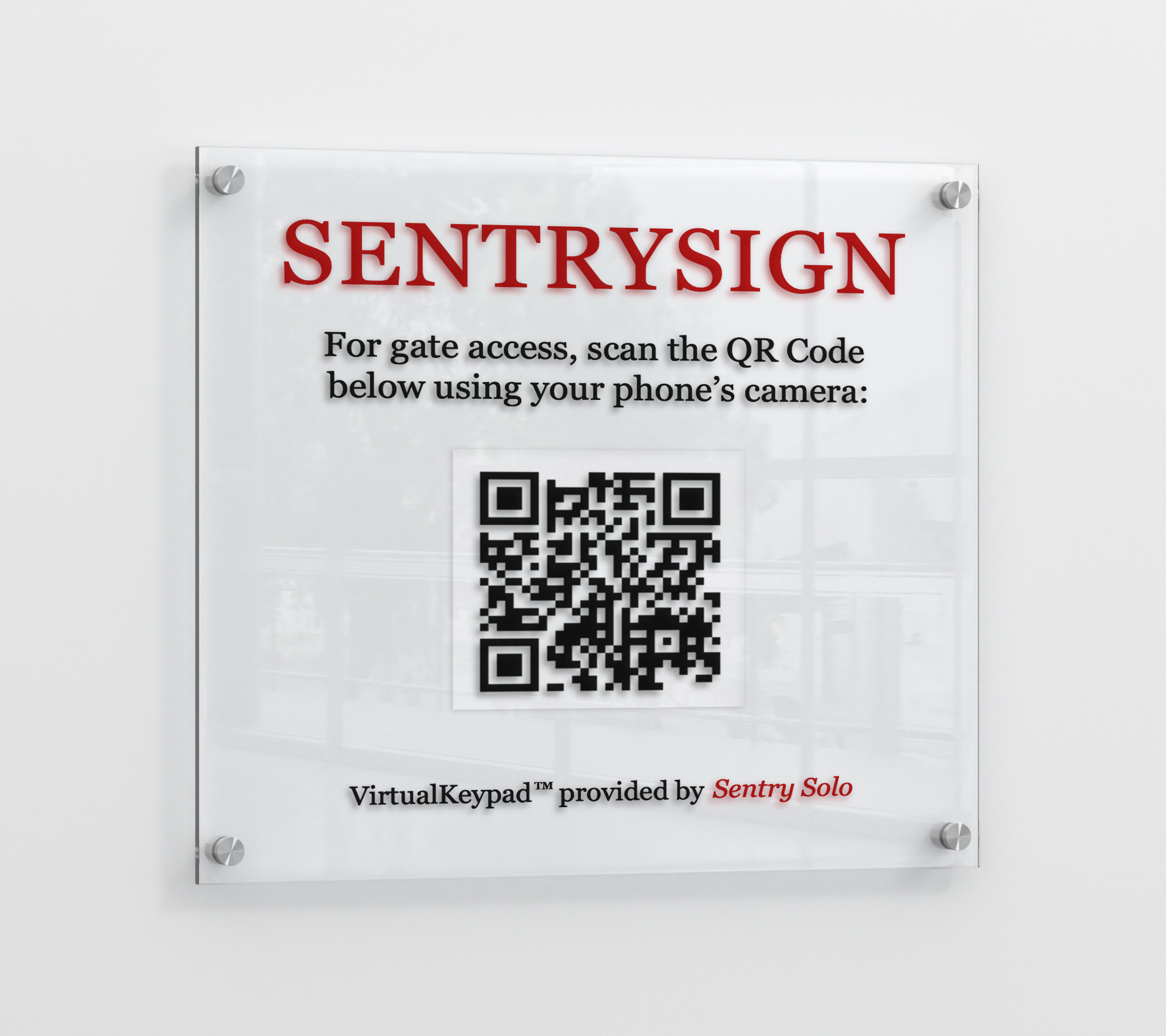
Try VirtualKeypad Now
Scan the SentrySign QR code to see VirtualKeypad in action – no app required.
Experience exactly what your visitors will. Just open your phone’s camera and point it at the QR code to instantly launch the demo and see how our mobile access works.
Why Sentry Solo Is the Smarter Choice
Tenants Love it. Owners Love It Even More.
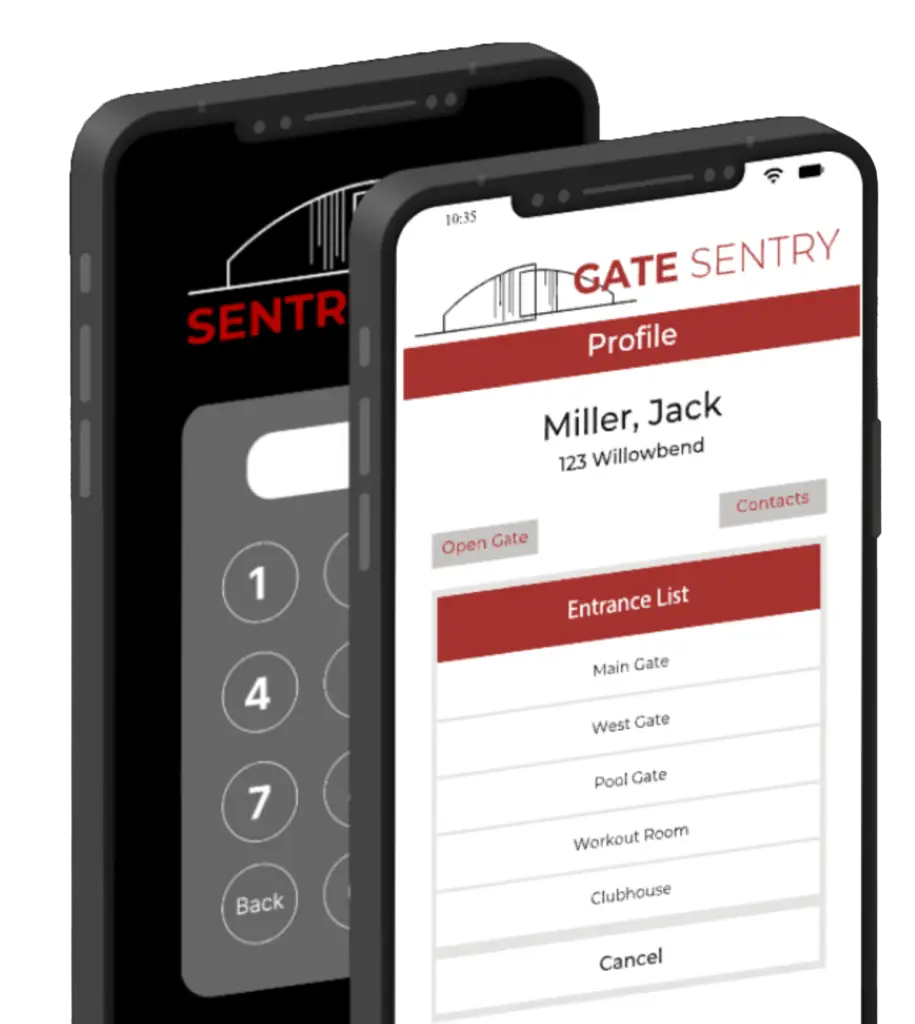
Schedule a Demo
Discover how Gate Sentry can be tailored to your specific property needs, enhancing both security and efficiency
